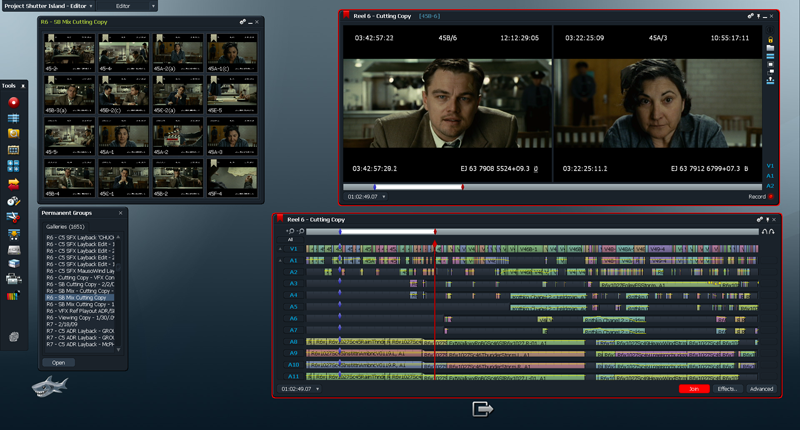If you’ve been on any social network lately, you’ve probably heard — or seen — a lot about Periscope.
Purchased by Twitter in February, Periscope is a new live-streaming app that allows you to broadcast video and audio to anyone who wants to watch. Notifications, Twitter sharing and live discussions, and feedback features encourage real-time viewing and conversations. Broadcasts are captured for replay for up to 24 hours. You can save them to your mobile device for sharing like any other video.
On the other hand, Entrepreneur magazine recently reported that Periscope is the No. 1 fastest-growing social network to date. Within 10 days, the app had 1 million users; within four months, more than 10 million were using the network. Every day, 40 years of content is viewed on Periscope.
These are just a few of the creative ways businesses and schools have used Periscope. But can this new platform help you tell your story?
Ways in which Periscope can Improve your Content
Here are more ways that Periscope can take your content to new depths:
1. Behind-the-scenes access
Make your brand more “human” by showing a different side of your organization. Introduce employees your customers might not typically meet. Also, provide a glimpse into an interesting room at your school or off-limits area of your company that plays a key role in your business.
2. Virtual open houses and tours
Acquaint new audiences with your organization in a visual way. Host an open house for prospective students and parents, give a live, guided tour of your school campus, or host a virtual open house to introduce your business to new audiences.
3. Events and trade shows
Broadcast events at your business or school – or promote them in advance. For example, schools can offer working parents a way to see their child sing in a daytime concert, or offer the community a preview of an upcoming theater production by broadcasting a few minutes of the dress rehearsal. Businesses can offer previews of an upcoming sale, broadcast live from a trade show booth, or show how employees are giving back to the community during a charity event.
4. Tutorials and demos
Demonstrate a product or process in real time – or provide your audience bonus content that you don’t offer elsewhere. Moreover, if you’re a childcare center, for example, demonstrate a lesson that parents can practice with their children at home. A home décor retailer could share insights into approaching a project like an interior designer… the opportunities to share your expertise are vast.
5. Q&A
Further, Periscope’s live discussion feature provides the perfect platform for broadcasting a live Q&A. Host a focused discussion around a particular theme or expert, or address audiences’ burning questions with an open forum.
6. Announcements
Get your news out farther with a live press conference or speech, and answer media and audience questions immediately.
7. Focus groups
Like any social network, Periscope can and should be used for two-way engagement. In addition to pushing out information, welcome the opportunity to gather it from others. Also, promote and host live focus groups to gather valuable feedback on your organization, product or service or to vet a budding idea.
Reblogged from http://www.business2community.com/
Tags: content marketing, digital marketing